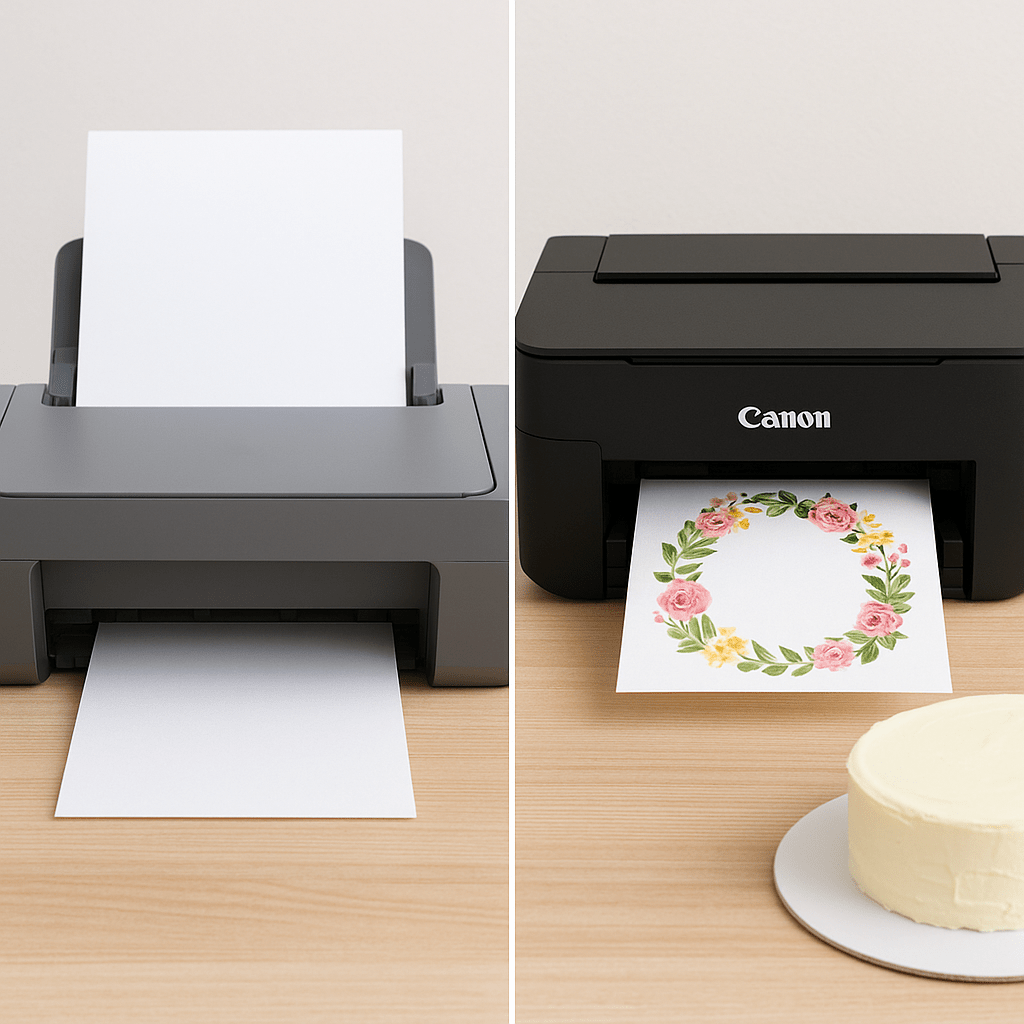
Can I Use a Regular Printer for Edible Ink?
Share
Can I Use a Regular Printer for Edible Ink?
If you're getting started with edible printing, you might be wondering: can you put edible ink into your standard inkjet printer? It sounds simple—but there are big reasons why you shouldn’t.
Why You Shouldn’t Use a Regular Printer with Edible Ink
- Cross‑contamination: Non‑edible ink, oils, and chemicals remain inside regular printers even after cleaning.
- Not food‑safe: Internal parts aren’t designed for food contact and can’t be sanitised.
- Ink residue risk: Colour contamination and dull prints occur when leftover office ink mixes with edible ink.
What Kind of Printer Should I Use?
To safely print on icing sheets, wafer paper, or fondant paper, you need a dedicated edible printer that has never used standard ink. We recommend the Canon TS705A Edible Printer Kit.
Is It Legal or Safe to Use a Regular Printer?
Using a regular printer may breach food hygiene regulations. If you sell cakes or toppers, a food‑safe setup is essential.
How to Start Edible Printing Safely
- Purchase a brand‑new Canon printer dedicated to edible ink.
- Install Watson & Webb edible ink cartridges.
- Print on icing sheets or wafer paper for professional results.
Common Questions
Can I clean out a regular printer and reuse it?
No. It’s impossible to remove all traces of non‑food ink from the system.
Do I need special ink?
Yes. Use only high‑quality edible inks made with EU‑approved food‑safe ingredients. Shop edible inks.
Will edible ink work with any printer?
No. Edible ink is formulated for specific Canon models. See our Cake Printer Buying Guide.
